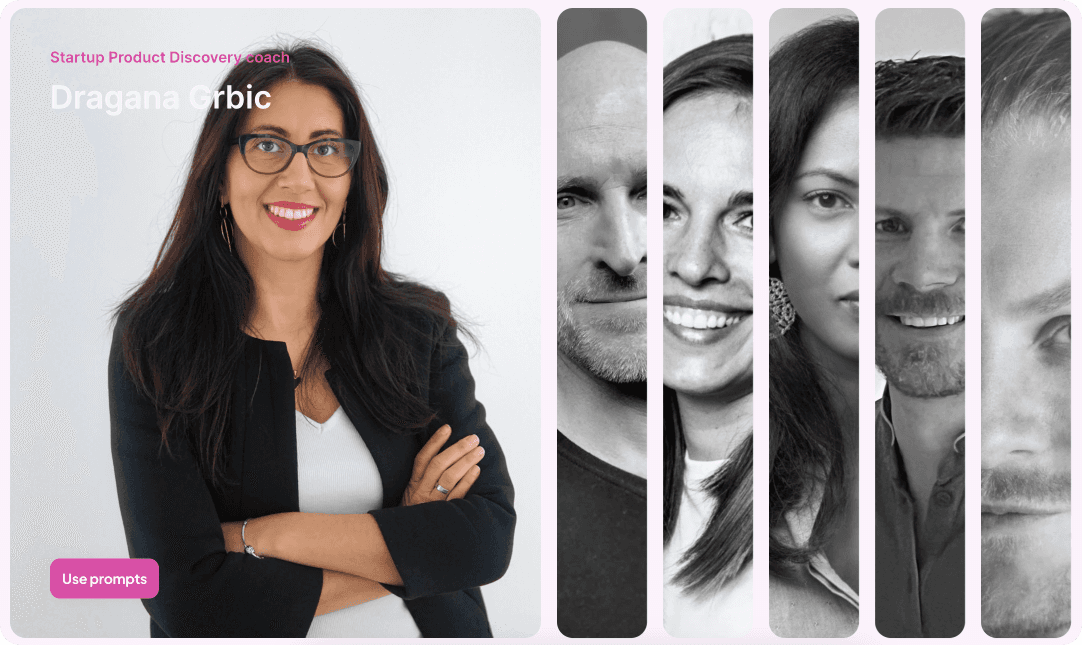Nov 8, 2023
Welcome Reveall to NEXT
Moodi Mahmoudi
Today, I have some really exciting news to share.
And we're insanely hyped.
Ferdinand, Marcel, and Dwayne started Reveall in 2021 backed by DFF (Dutch Founders Fund) and Fortino Capital. Reveall's breakout success is driven by their mission to let product teams tap their qualitative data for customer insights just as easily as they do with their quantitative data. Clients like Albert Heijn, PostNL, Signify, Papercut, MOOD, and the Dutch Government quickly adopted the platform.
We're inspired by their success and the community they've created around #productdiscovery.
We've worked hard together in the last few months to pave the way for this acquisition and we couldn't be more excited to finally share the news. From our shared product-led growth (PLG) roots, to our closely aligned missions to help teams turn their customer interactions into product insights, we couldn't think of a better partner as we accelerate our growth at NEXT.
It’s incredible to think about the opportunity ahead. A company's success today hinges on how quickly and accurately it identifies new customer needs and ships products. AI is a one-in-a-generation opportunity for achieving this goal by transforming the way product teams collect, consume, and act on customer insights.
It’s incredible to think about the opportunity ahead. A company's success today hinges on how quickly and accurately it identifies new customer needs and ships products. AI is a one-in-a-generation catalyst in achieving this goal as it transforms the way product teams collect, consume, and act on customer insights.
Whether it’s to validate day-to-day product decisions or big picture ideas, NEXT's AI-powered platform puts product discovery on autopilot to let teams build better products, faster, with a lower spend on development costs.
Welcome Reveall to NEXT ♥
Get started for free